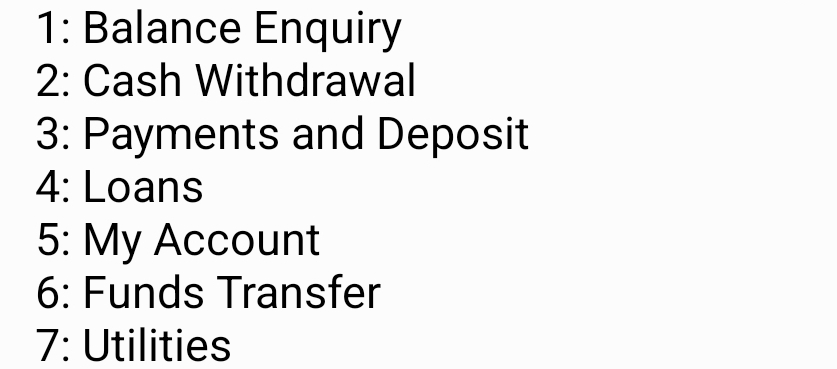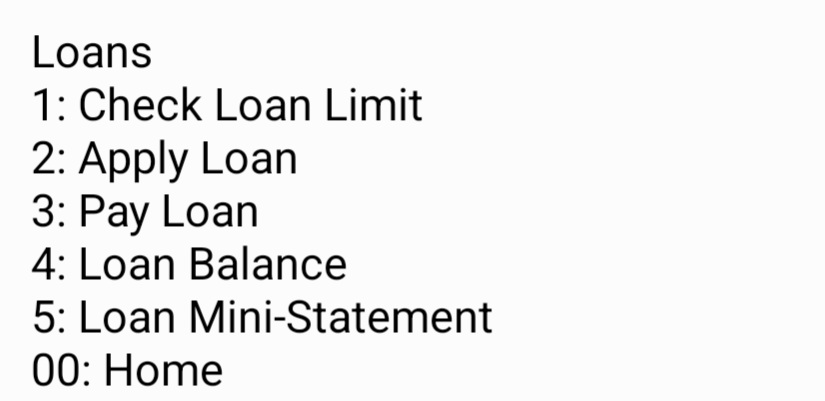DESACCO M-banking services
DESACCO mobile banking services enable members to access Sacco services such as m-pesa withdrawal, deposits, bank transfers, utility payments, loans among others.
USSD:
>Accessed by dialing *515# .
Mobile Application
>Members can download and install DESACCO app here . ![]()
How to use DESACCO USSD and mobile app
> Activation
1. Dial *515# and input the initial pin sent to your phone by DESACCO.
2. Input answers to specific questions asked and confirm.
3. Input the new pin and then login.
4. After login, you can activate the mobile app, by selecting option 5, then follow the prompts.
>Balance Enquiry
1. Enter option 1 after login for balance enquiry
2. Select the account type BOSA or FOSA accounts.
3. Select the account and submit. (you will receive a notification with your current balance)
>Cash Withdrawal
1. Input option 2 to withdraw money via M-PESA
2. Select FOSA current account
3. Enter your pin and submit. ( you will receive both M-PESA and DESACCO notifications)
>Deposits and Payments - to member accounts such as deposits contribution, FOSA account, share capital etc
1. After login, select option 3.
2. Select account to deposit amount e.g Own account or other member's account.
3. Enter the amount and submit .
4. You will be prompted by M-PESA to enter your pin then sent.(You will receive a notification with the amount deposited)
Mobile Loans - select option 4 for loans
1. Select option 1 to check loan limit, option 4 for loan balance, and option 5 for mini-statement
2. Loan application - select option 2 then select the type of the loan to apply.
3. Loan repayment - select option 3, select the loan to repay via M-PESA.(You will be prompted to enter your M-PESA pin to complete)
Note: both BOSA and FOSA loans can be rapayed using this option.
>My Account - the option allows members to activate mobile app, change pin, get divident receipt, ATM details and account balances.
>Bank transfers
1. Select option 6.
2. Select option 1 for DESACCO accounts or option 2 for bank accounts transfers
3. If option 1 is selected, you will select the account types to deposit such as Current account, Deposits contribution or share capital.
4. If option 2 is selected, select the bank to transfer to and the bank account(if account is not created you will need to create one first).
5. Once the option is selected, select the current account then enter the amount and submit.
6. Input your pin and submit.
>Utility payments - the option enables members to pay for services such as KPLC tokens, DStv, ZUKU, GOtv, buy airtime among others